Windows版本ChatGPT
就在刚刚,OpenAI 宣布推出 Windows 桌面应用,向 ChatGPT Plus、Enterprise、Team 和 Edu 用户开放 。
不过,官方表示,目前开放的只是早期版本,将在今年晚些时候向所有 ChatGPT 用户推出「完整的体验」。
如果免费的ChatGPT用户想要立马就体验windows版本的ChatGPT,就必须要升级至ChatGPT Plus。
ChatGPT Plus升级教程: 国内如何使用支付宝开通ChatGPT Plus最新教程
Today, ChatGPT Plus, Enterprise, Team, and Edu users can start testing an early version of the Windows desktop app.
Get faster access to ChatGPT on your PC with the Alt + Space shortcut.
今天,ChatGPT Plus、Enterprise、Team 和 Edu 用户可以开始测试 Windows 桌面应用程序的早期版本。
使用 Alt + Space 快捷键可以在您的 PC 上更快地访问 ChatGPT。
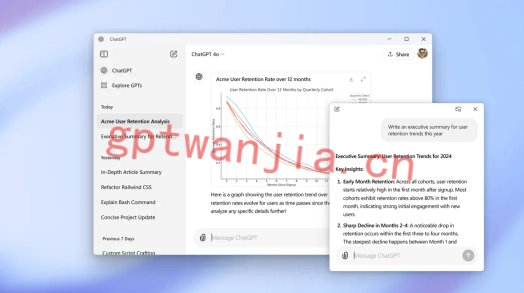
目前Windows版本ChatGPT还不支持高级语音模式,并且 GPT Store 的部分集成功能暂时也无法使用。
但是基本功能已经够用了。
目前Windows版本的系统要求是:Windows 10(x64 和 arm64)版本 17763.0 或更高版本。
Windows怎么下载ChatGPT
ChatGPT Windows下载页面:https://openai.com/chatgpt/download/
用户可以在微软应用商店搜索 ChatGPT,接着下载安装即可,安装包大约 110MB。
附上下载地址:https://apps.microsoft.com/detail/9nt1r1c2hh7j?rtc=1&hl=en-us&gl=US
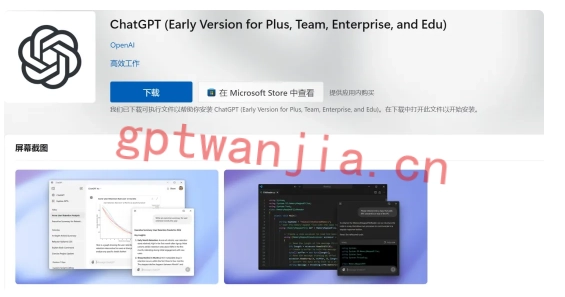
Windows系统要求
如果在windos系统下安装和使用ChatGPT失败,很有可能是因为windows系统版本过低导致安装失败。
注意ChatGPT的windows的系统要求
System Requirements: Windows 10 (x64 and arm64) version 17763.0 or higher
系统要求:Windows 10(x64 和 arm64)版本 17763.0 或更高版本。
Windows怎么使用ChatGPT
在具体的使用过程中,OpenAI 提出了一个名为「Companion Chat」的辅助聊天功能,它允许你在不离开当前应用程序的情况下,快速访问和使用 ChatGPT。
可以使用 Companion Chat立即向 ChatGPT 询问任何事情、上传文件、生成新图像或开始新的对话。

此外,你还可以通过点击窗口顶部的「New chat」来清除聊天内容,或者通过点击「Open in Main Window」按钮将对话转移到 ChatGPT 的主应用程序窗口中继续。
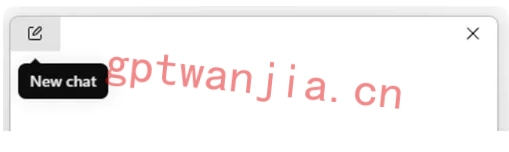
任何时候,都可以通过在窗口顶部选择“Open in Main Window”按钮,继续在ChatGPT应用中的对话。
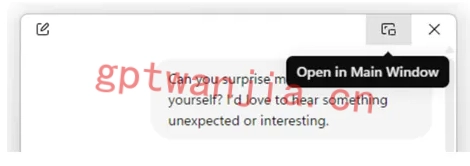
如果不小心关闭了Companion Chat窗口,可以通过在侧边栏的聊天记录中打开它,继续在ChatGPT应用中的对话。
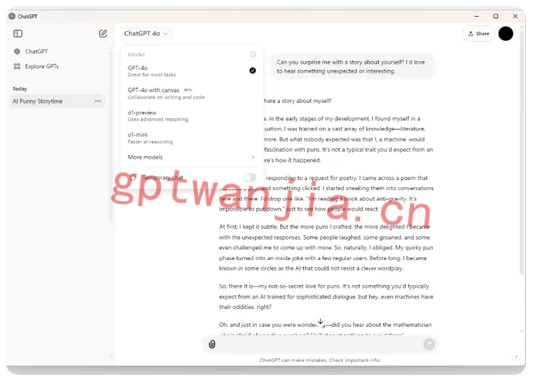
需要注意的是,如果这个快捷键已经被其他 Windows 应用程序占用,那么它将会不起作用,并且也不支持更改快捷键。
Windows 版 ChatGPT体验
目前Windows 版本的 ChatGPT向 ChatGPT Plus、Enterprise、Team 和 Edu 用户开放,所以当前免费的ChatGPT无法下载和使用Windows 版 ChatGPT。
当前我找到了一个稳定的方法,可以很方便升级到ChatGPT Plus,2024年国内如何使用支付宝开通ChatGPT Plus最新教程
GPT玩家个人实际体验下来,这个桌面版本实则是个阉割版,尽管快捷键调用方式简单,但网页版所带来的体验明显会更好。
