最近有不少朋友在登录ChatGPT时,出现了这样的报错信息Oops!, something went wrong。
更加详细的报错信息:
Oops!, something went wrong
There could be a misconfiguration in the system or a service outage. We track these errors automatically, but if the problem persists feel free to contact us.
Please try again.
上面的报错导致无法登录账号,本文GPT玩家分享下这个问题的解决方法。
ChatGPT网页版无法登录
正常访问 chat.openai.com,输入完ChatGPT用户名和密码后,点击登录跳转到错误页面 ,提示错误信息:
Oops!, something went wrong
更多的错误信息是
There could be a misconfiguration in the system or a service outage. We track these errors automatically, but if the problem persists feel free to contact us.
Please try again.
中文是:
抱歉!出现了问题。
系统可能存在配置错误或服务中断。我们会自动跟踪这些错误,但如果问题持续存在,请随时与我们联系。请再试一次。
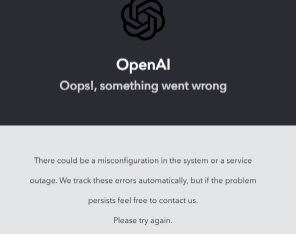
ChatGPT网页版无法登录解决办法
这个 ChatGPT Something went wrong 的原因都是因为当前浏览器或者是网络环境的问题。
很有可能是浏览器cookies缓存、可能是网络环境,也可能是某个临时bug。
这种问题一般和ChatGPT账号没有关系,不需要担心。
所以既然知道了可能导致这个问题的原因,那么就很容易解决了。
- 返回后强制刷新,再尝试登录(可以重复多试几次)
- 删除缓存后,换一个网络节点试试
- 重新使用浏览器的隐身窗口(无痕模式)重新尝试登录
基本上通过上面这三种方一般都可以解决ChatGPT网页版本无法登录的问题。
